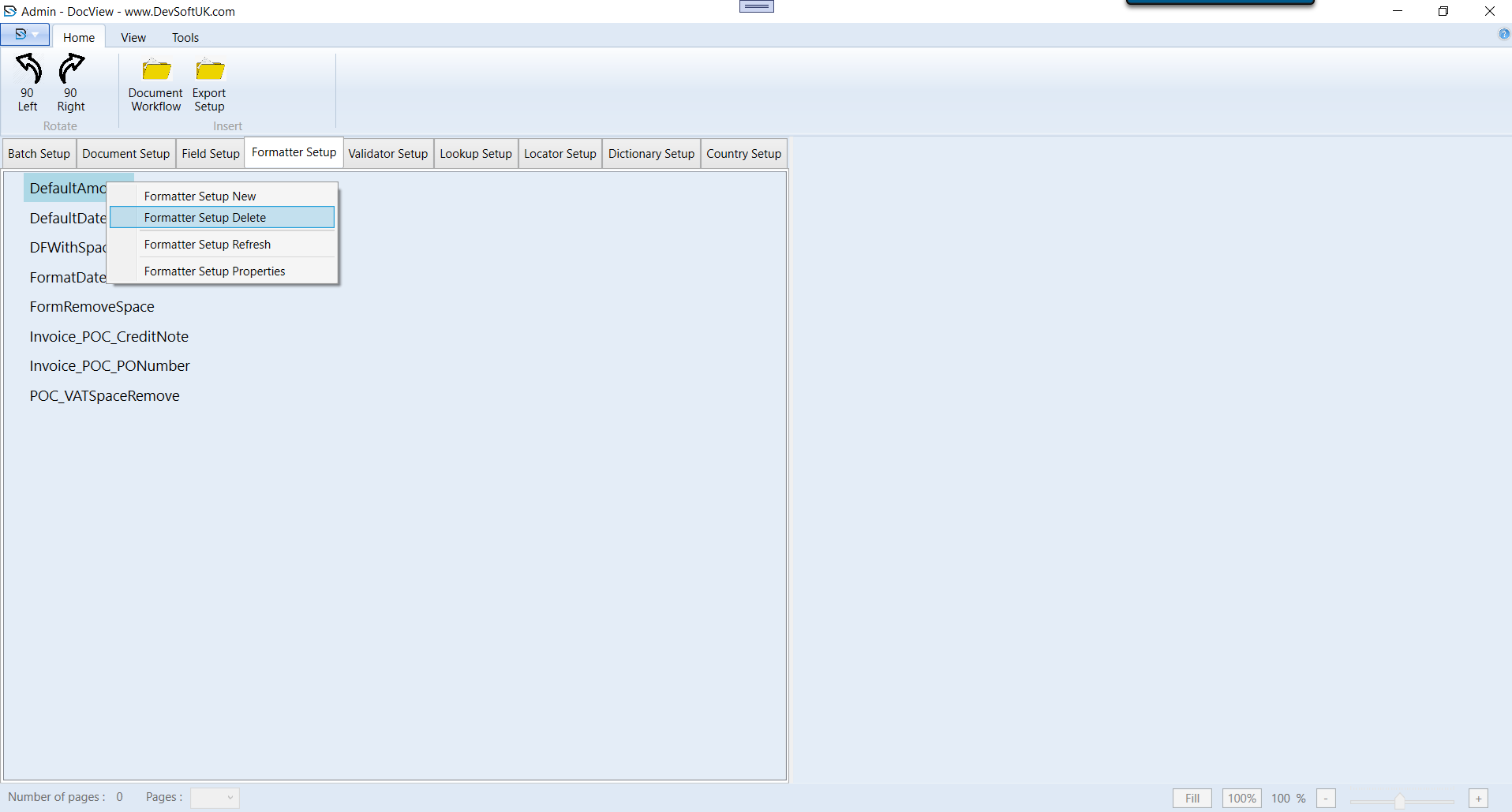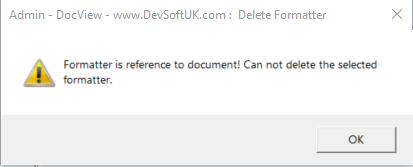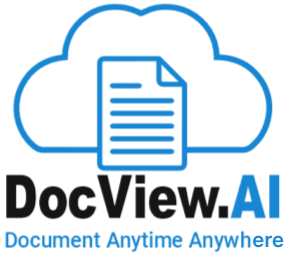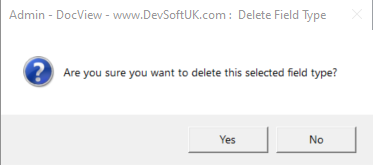Formatter Setup Delete
On the Formatter Setup tree view tab, select a Formatter setup.
Formatter Setup, right-click to open a context menu. From that, select Formatter Setup Delete.
After clicking on Formatter Setup Delete a popup box will open, click on Yes button.
Click Ok to proceed.
⚠️ Important: If the formatter is still assigned to any document class or field, the system will prevent deletion and display a warning message: “Formatter is reference to document! Cannot delete the selected formatter.”
To successfully delete a formatter: First unassign or remove the formatter from all document fields and classes where it is currently in use. Once no references exist, repeat the deletion process.
👉 This safeguard ensures that essential formatter logic tied to active document processing is not accidentally removed.