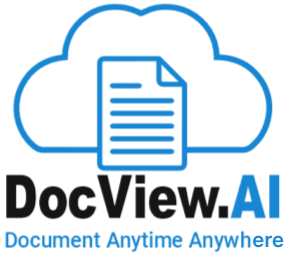DocView Capture Overview
DocView Capture is the entry point for bringing both physical and digital documents into your document management system. It’s designed to streamline how you collect, organize, and prepare documents for processing and secure storage.
Whether you're scanning paper documents with a connected scanner or importing digital files (PDFs, images, Word documents, etc.), DocView Capture ensures a smooth and efficient intake process.
Key BenefitsFlexible Input:
Capture documents from scanners, email, drag-and-drop, or direct uploads.
Centralized Collection:All captured files are stored in a single, secure location—ready for indexing and workflows.
Time-Saving Tools:Use batch scanning, auto-splitting, and barcode recognition to speed up processing.
Error Reduction:Predefined capture profiles and indexing rules help ensure consistency and minimize manual errors.
How It WorksSelect a Capture Source:
Scan from a physical scanner or import digital files.
Apply a Capture Profile:Automatically classify documents, set required index fields, and define routing.
Preview and Adjust:Review images, rotate pages, and split or merge documents before finalizing.
Send to Workflow or Storage:Once finalized, documents are securely stored or routed to the next step in your process.
DocView Capture transforms manual, time-consuming entry into a fast, smart, and accurate
document intake experience.