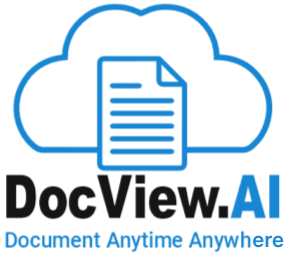Index
The module allows users to manually index document fields for all documents within the scanned batch.
Each index field value is validated against predefined formatting and validation rules.
Users can either manually enter the field value or use the mouse to draw a zone on the image, which will trigger OCR to extract and populate the value into the field.
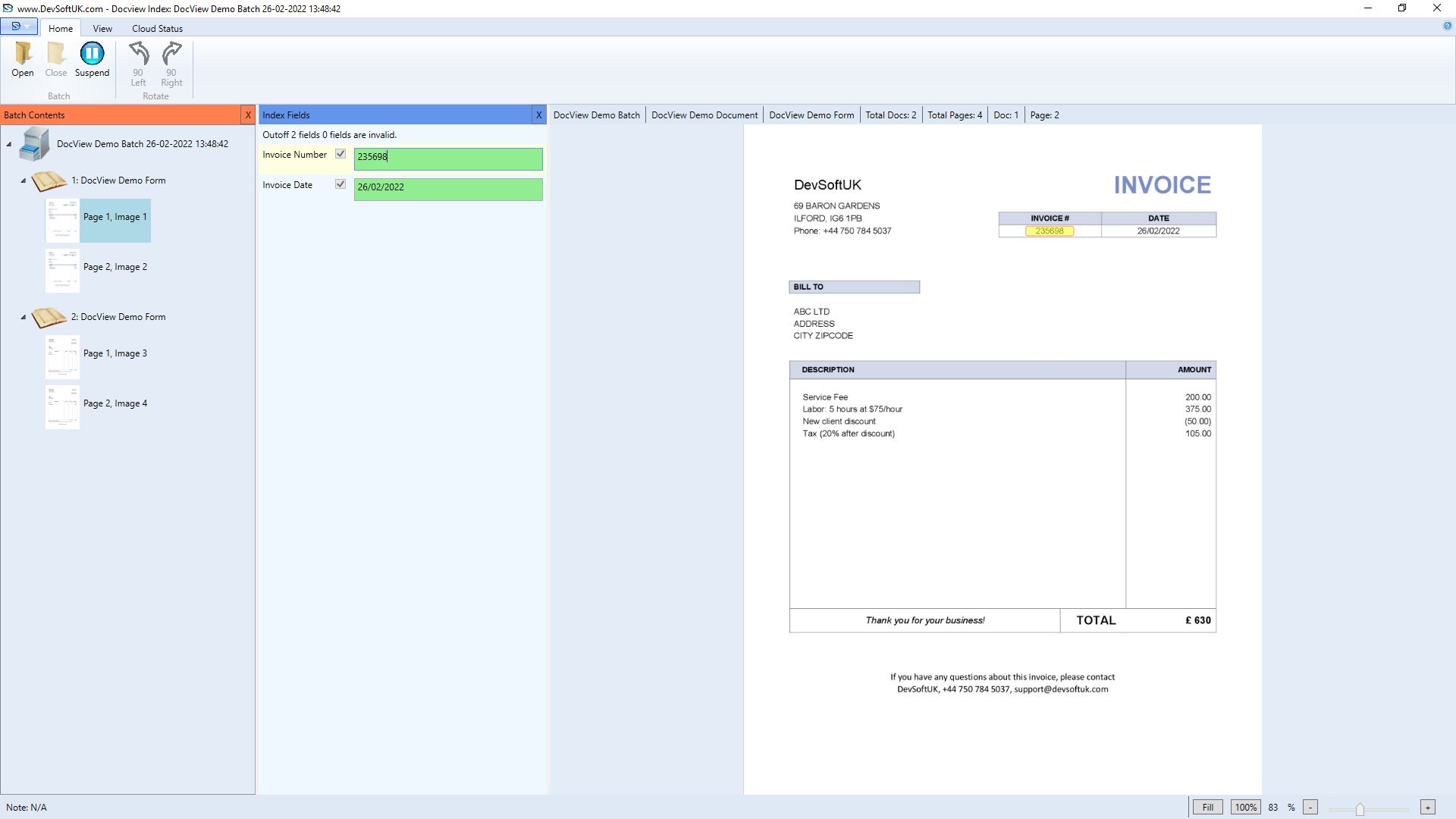
Text:
Used to capture alphanumeric information such as names, invoice numbers, customer IDs, or reference codes. Text fields allow flexible input while still supporting validation rules like character limits or required patterns.
Date:Designed to accept calendar-based values (e.g., invoice date, due date) in predefined formats such as DD/MM/YYYY. These fields can auto-validate for logical date ranges and ensure uniformity across documents.
Number:Suitable for numeric data like invoice totals, quantities, discount percentages, or tax amounts. These fields restrict input to numeric values and can be configured for decimal or integer formats.
Lookup List:Provides users with a dropdown selection populated from a predefined dataset (e.g., list of clients, departments, or project codes). This ensures consistent data entry and reduces manual typing errors.