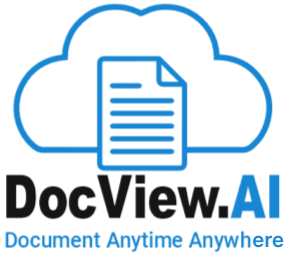Export
The Export module is an unattended, automated process designed to transfer finalized documents and their associated data to designated external systems or repositories. Once configured by the administrator, it runs in the background without requiring operator interaction.
After processing, verification, and PDF generation are completed, the Export module handles the final step of the document lifecycle—delivering the output to the target destination in one or more desired formats.
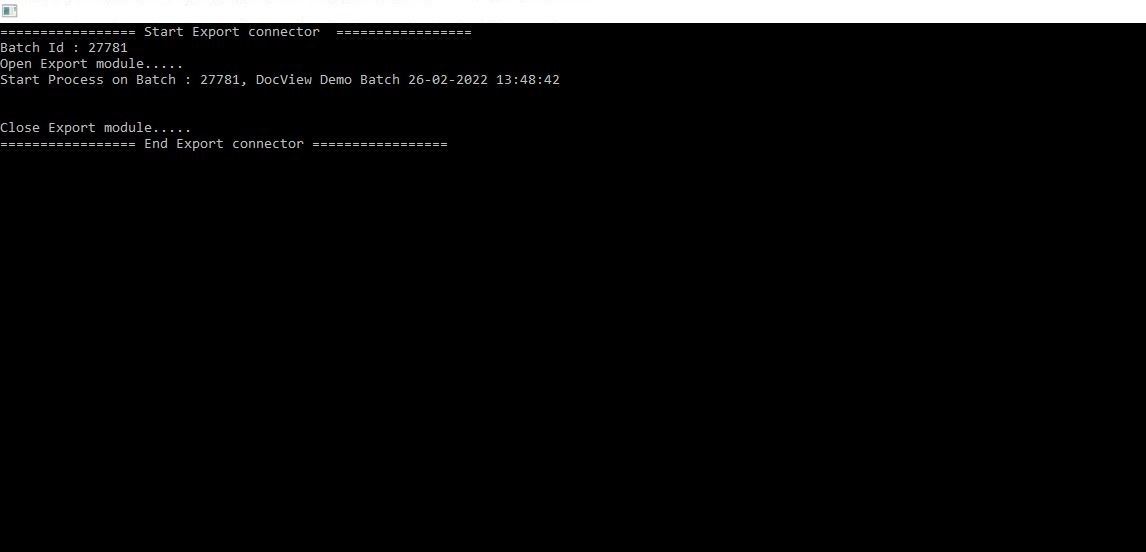
To support enterprise flexibility and deployment scalability, the Export module can operate in a variety of modes:
Available Execution Modes:Schedule Console Application:
Automatically runs based on preset time intervals or event triggers.
Manual Run Application:Triggered on demand for test runs or single batches.
Windows Service:Always running in the background on local infrastructure.
Azure Service:Seamlessly deployable in Microsoft Azure environments.
AWS Service:Compatible with AWS-based workflows or document pipelines.
Input Config:Fully customizable via XML/JSON configuration for tailored routing logic and field mapping.
Output Formats & DestinationsThe module supports output in multiple file formats, enabling easy integration with third-party systems, databases, and file-based workflows.
Supported Output Types:CSV
Clean, flat structured data for spreadsheets or ETL pipelines.
ExcelTabular format for business reporting or data reviews.
XMLHierarchical data output, ideal for system-to-system integration.
DocViewExport directly back into a DocView system or archive.
SQLPush records into relational databases like MSSQL, MySQL, or Oracle.
Enterprise Management SystemsSAP, Dynamics, or custom platforms.
Custom Integration ReadyIn addition to the built-in export types, the module is developer-friendly—allowing teams to define custom export templates to meet any organization’s unique business logic or system requirements. This flexibility ensures smooth integration with legacy systems, internal tools, or third-party APIs.