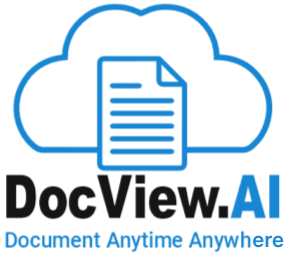Report
The Report Module offers advanced, real-time reporting functionality, enabling users to produce in-depth operational and audit reports using a wide range of filter criteria. Engineered for versatility and precision, this module empowers organizations to evaluate performance, track batch workflows, and enforce transparency across the complete document process.
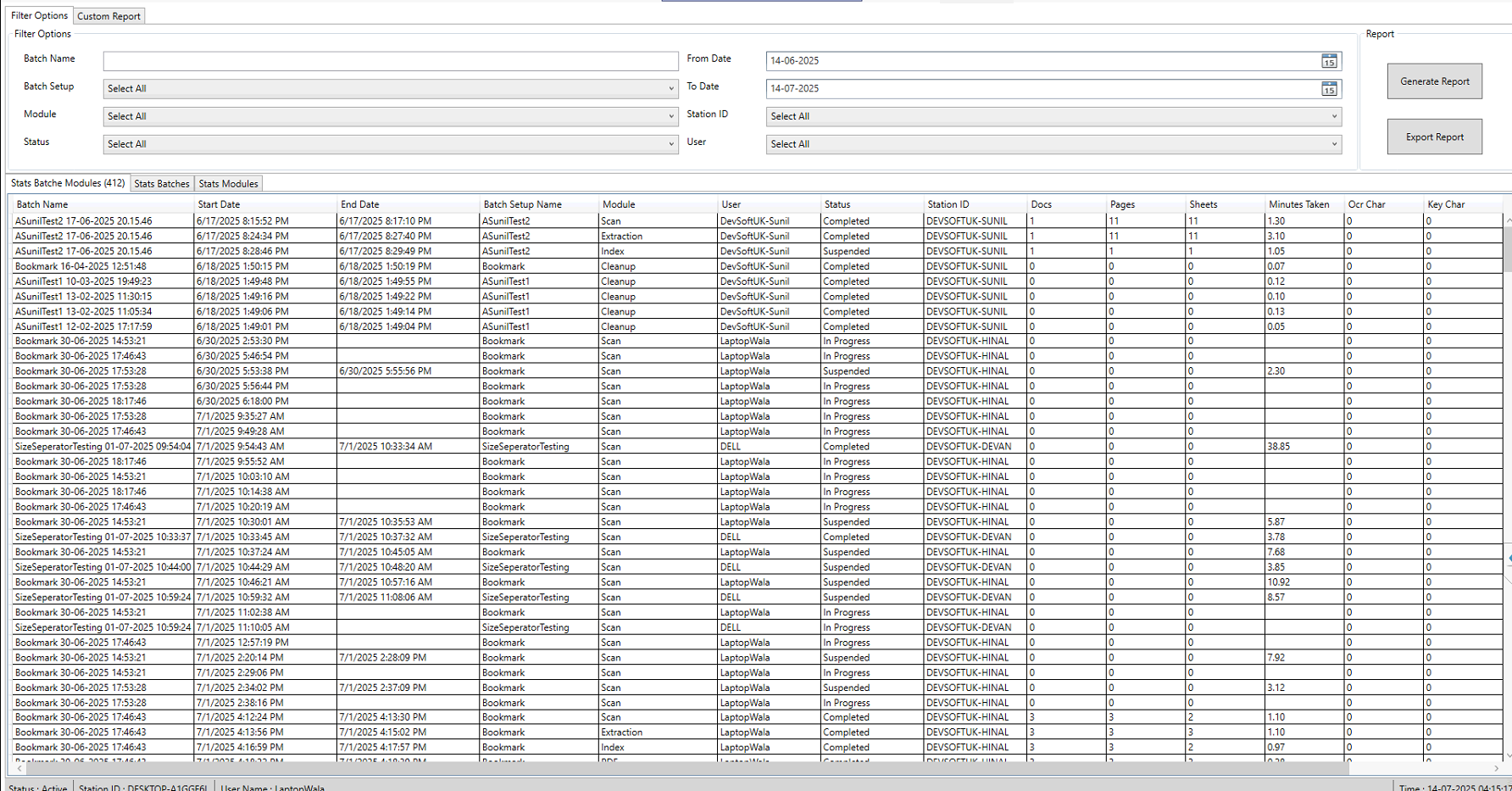
Batch-Level Filtering
Create reports using specific or grouped batch IDs to gain insight into targeted processing sessions.
Module-Specific ReportingGenerate reports by filtering activities through functional modules like Capture, Classification, Indexing, and Quality Check to analyze module performance or identify issues.
Configuration-Based InsightsReport on batches based on their setup parameters, including templates used, automation rules, or scan profiles.
Custom Date Range FiltersUse flexible date selections to compile reports for daily, weekly, monthly, or historical overviews.
Batch Status TrackingFilter by lifecycle stages such as Pending, In Progress, Completed, Failed, or Rejected to understand batch progression.
Station/Machine ID ReportsIdentify processing locations by filtering with station or machine IDs—ideal for decentralized or multi-site operations.
User Activity ReportsAudit user interactions by tracking batch assignments, timestamps, and tasks performed for full accountability.
Output & Export Options
Download reports in Excel or CSV format.
View detailed data directly on-screen.
Schedule auto-reports or trigger on specific events (optional enhancement).