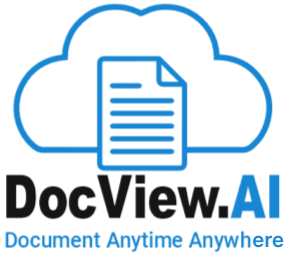Quick Answer
DocView Capture is a document capture module that enables automated or manual scanning,
indexing, and classification of documents as part of a streamlined digital workflow.
Yes, DocView Capture supports both modes. It can run unattended using Admin Setup configurations or allow users to manually scan and index documents as needed.
DocView Capture can handle various document types, including invoices, receipts, forms, and letters in both image and PDF formats.
DocView Capture supports multiple OCR engines, including Tesseract OCR, Azure OCR, and AWS OCR, for converting scanned images into searchable PDFs.
Yes, users can manually enter or correct field values or draw zones on document images to extract data using OCR and populate index fields.
Each index field value is checked against predefined formatting and validation rules. Confidence scores help determine whether manual review is needed.
Yes, DocView Capture allows scanning and processing of documents in batches, including batch tracking, loading, and managing through the Manage module.
Yes, the module supports multiple output types such as CSV, Excel, XML, PDF/A, and custom integrations with SQL or enterprise systems.
Absolutely. Developers can configure custom output setups based on specific business requirements through the Admin Setup.
Supervisors can monitor the status of all scanned batches across modules in real time using the Manage module, ensuring smooth workflow execution.