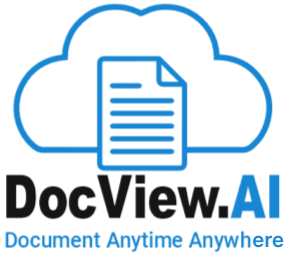Import
The Import module enables automated ingestion of email attachments—including the email body—into DocView Capture.
It operates in unattended mode, requiring no manual intervention, and functions based on the configuration defined in the Admin Setup.
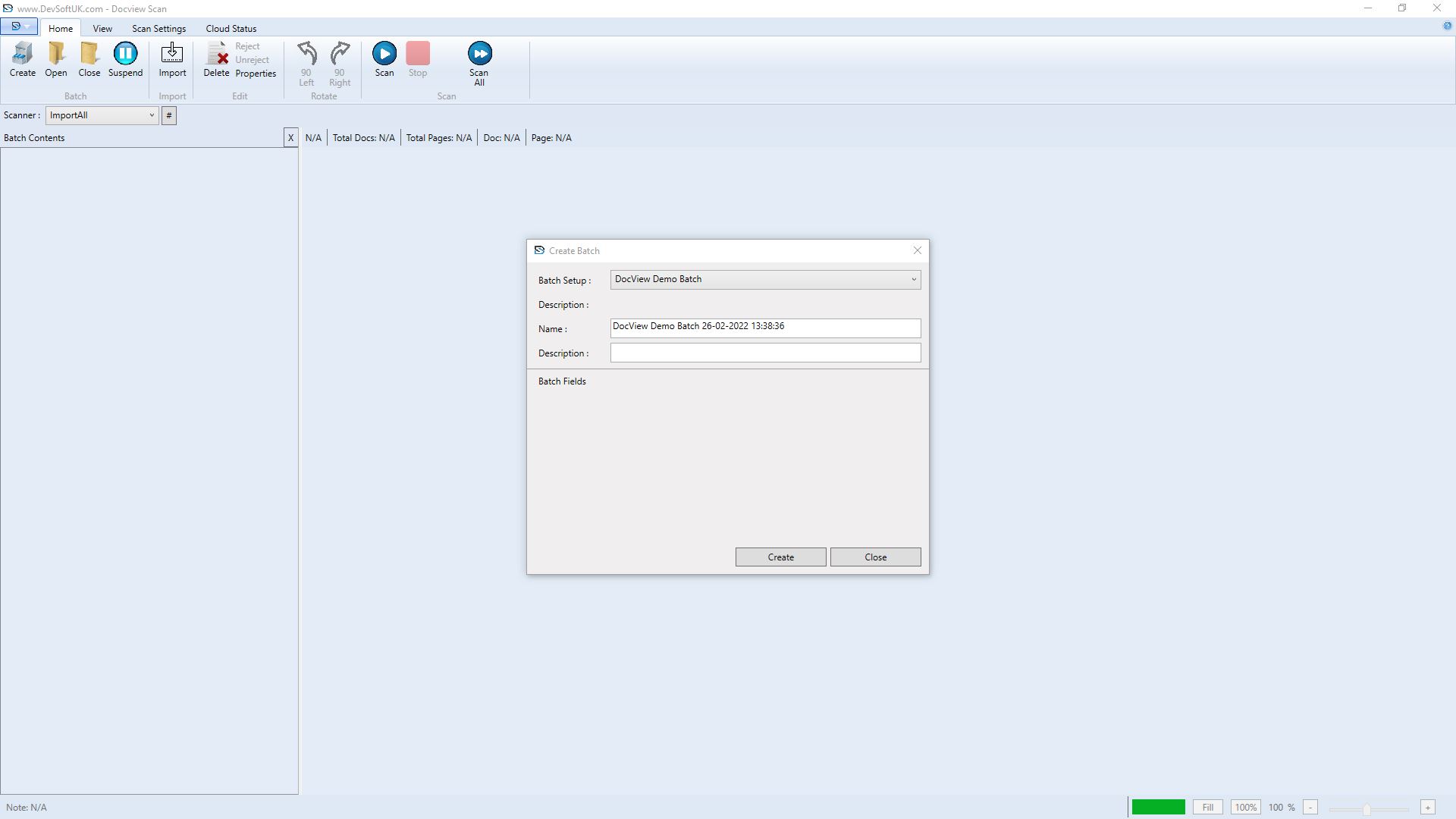
Manual Application
Users run the import process manually on demand via a GUI or command-line executable. Useful for testing or occasional imports.
Scheduled Console ApplicationRuns on a defined schedule (e.g., every 10 minutes) using Windows Task Scheduler or cron jobs. Ideal for predictable imports.
Windows ServiceExecutes continuously in the background on a Windows machine. Preferred for on-premise, always-on environments.
Azure ServiceRuns as an Azure Function, Logic App, or WebJob. Ideal for cloud-native deployments using Microsoft Azure.
AWS ServiceRuns as an AWS Lambda or background task. Can connect to S3, SES, and other AWS resources for fully automated cloud imports.
Supported File Formats:Tiff
Common format for scanned documents; supports multi-page files.
PDFWidely used format for both scanned and digital documents.
JPGImage format for scanned or camera-captured documents.
PNGLossless image format, often used for clearer screenshots or graphics.
WordMicrosoft Word files (.doc, .docx) are used for text-based documents.
ExcelSpreadsheet documents are used for data tables or structured input.
PowerPointPresentation files are often used for slide-based documents.
TextSimple .txt files: plain-text content with no formatting.
Email BodyThe Import module can also extract and ingest the email body content as plain text or HTML, in addition to attachments.