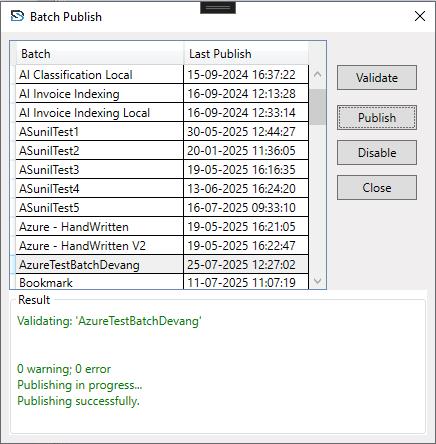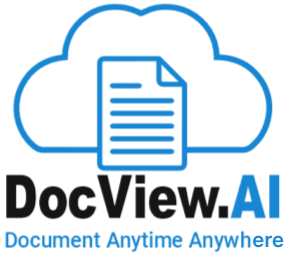Batch Setup Publish
When finished setting up or editing a batch setup, you must publish it.
Publishing ensures the setup is complete and ready to use for scanning or importing documents.
You cannot create batches based on a batch setup until it is successfully published without errors.
Before publishing, use the Validate function to identify and resolve any errors or warnings.
On Selected a Batch Setup, right click will open the context menu and select Batch Setup Publish
The Publish window appears.
On the Publish window, select one batch setup.
Select the Cancel Publish / Validate operation if error occurs checkbox to automatically stop the process if an error is encountered.
A message will indicate how many batch setups were successfully published before the error occurred.
Before publishing batch setups, run validation to identify any issues that need to be resolved.
Click Validate to begin the process.
The Validate function performs thorough checks on your selected batch setups.
If validating multiple setups, a progress bar will appear.
Validation Results are displayed in the Results box.
If errors or warnings appear, click Close to review and fix the affected settings.
Errors indicate settings that will prevent successful batch processing. These must be resolved before publishing.
Warnings highlight potential issues but will not block publishing. Review them to ensure configurations are valid.
If no issues are detected, you may proceed to the next step.
To publish your batch setups
Click Publish.
The Publish process performs thorough checks on your selected batch setups. If you're publishing multiple setups, a progress bar will appear. Results are displayed in the Result box.
If errors or warnings appear, click Close to review and correct the affected settings.
Repeat the steps as needed until the publish process completes without errors.
Click Close to exit the window.