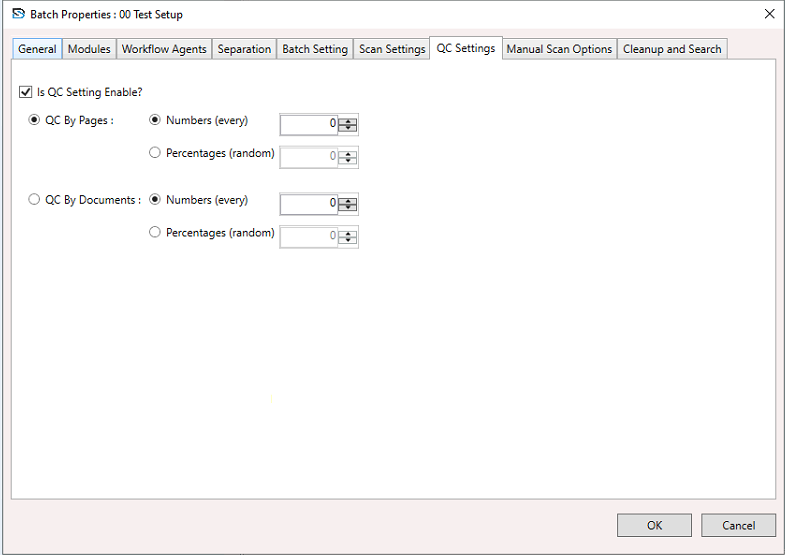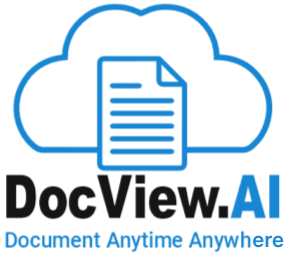Batch Setup Validation
On selecting a Batch Setup, right-click to open the context menu and select Batch Setup Properties.
The Batch Setup Properties window appears.
On the Batch Setup Properties window, select the QC Setting section, and configure the settings as described below:
Is QC Setting Enable?
Check this box to enable QC settings.
If unchecked, all other options on this screen remain disabled.
QC By Pages:
Perform QC based on the number of pages.
Numbers (every):
QC will be done after every X pages. (e.g., Every 10th page)
Percentages (random):
QC will be done on X% of pages randomly. (e.g., 10% of total pages)
QC By Documents:
Perform QC at the document level.
Numbers (every):
QC will be done after every X documents. (e.g., Every 5th document)
Percentages (random):
QC will be done on X% of documents randomly.
OK:
Saves your QC settings.
Cancel:
Discards any changes and closes the window.