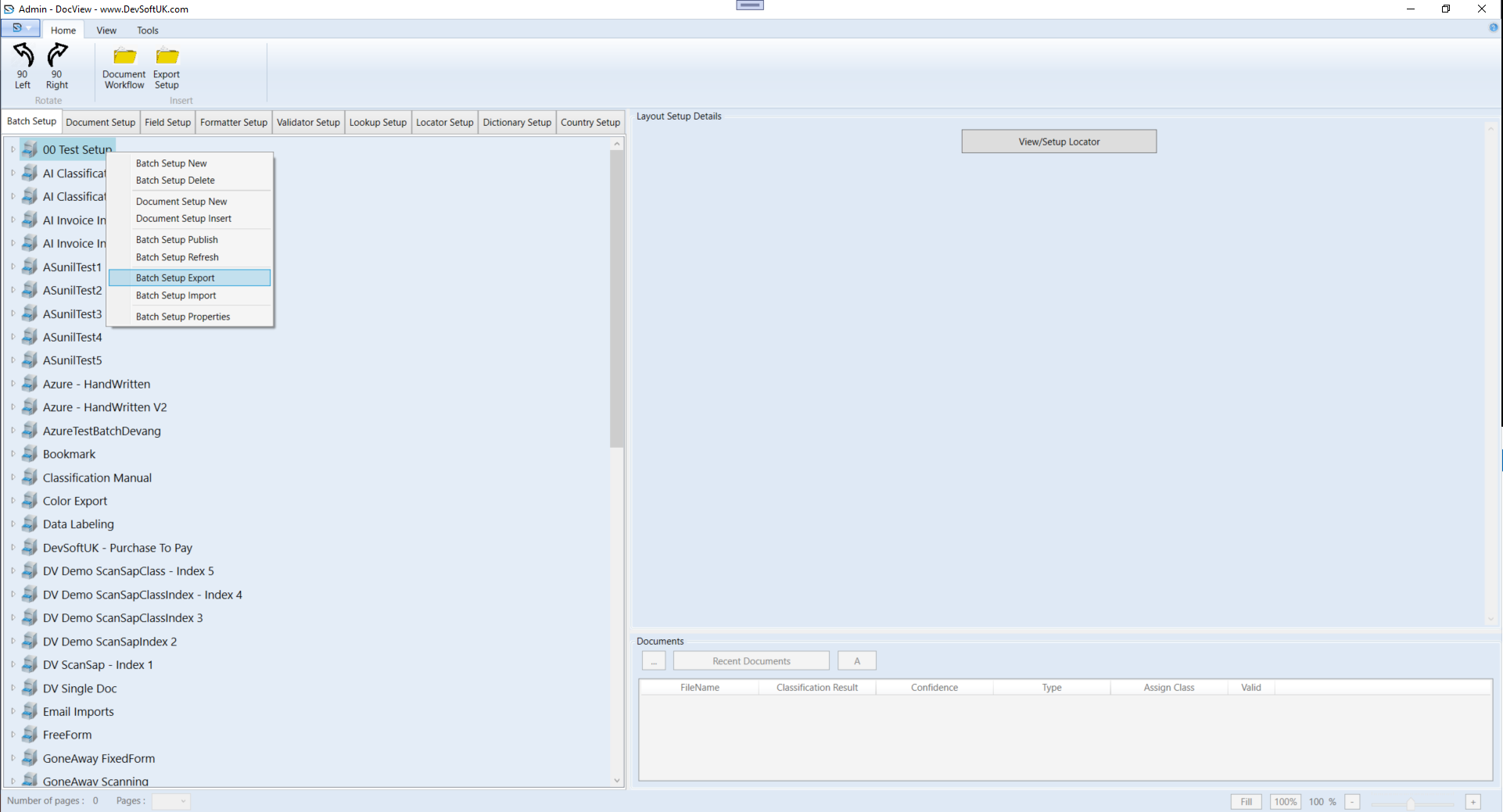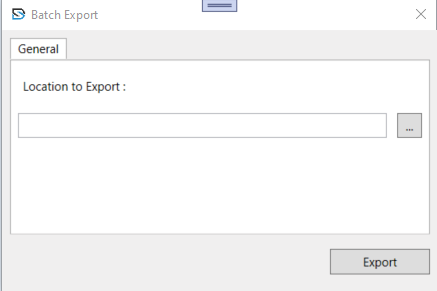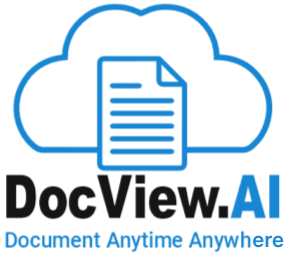Batch Setup Export
From the Adminsetup module, in the Batch setup, right click and select batch setup Export.
The Open window appears.
After clicking on Batch Setup Export a popup box will open, click on tree view tab. File Explorer will open.
Browse to the folder where your Folder are located. (Batch setups are exported as folder).
Select a folder and click Open.
The Export window appears. As soon as it opens, the folder is automatically unpacked and prepared for Export The progress and results are displayed in the Unpacking Results section. Once completed, a message stating "Unpacking done. Completed" will appear.
Click Export button.
Once the batch setup is Exported, it cannot be used until you publish it. Additionally, you may need to recompile any custom scripts associated with the batch setup.
The Export window displays the export results.