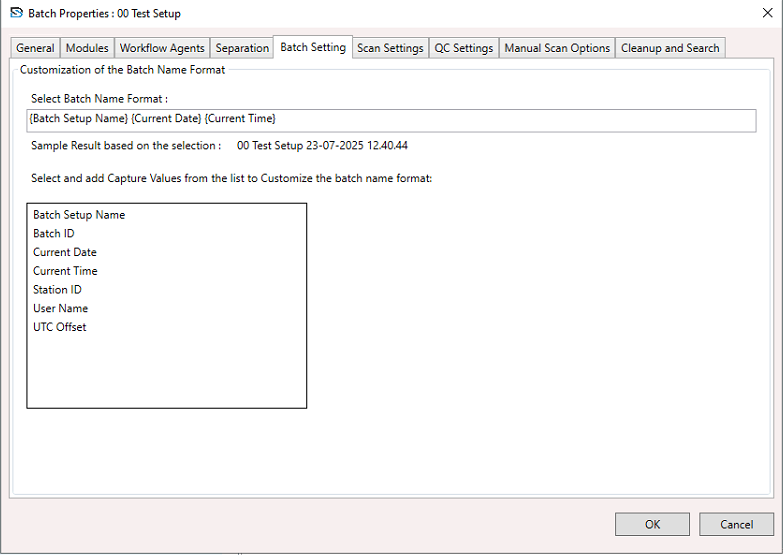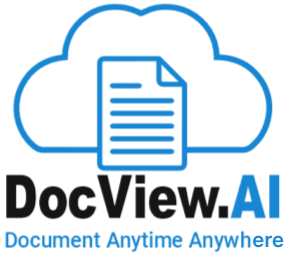Batch Setup - Batch Setting
On selecting a Batch Setup, right-click to open the context menu and select Batch Setup Properties.
The Batch Setup Properties window appears.
On the Batch Setup Properties window, select the Batch Setting section, and configure the settings as described below:
Customization of the Batch Name Format:
This panel allows users to define a dynamic naming pattern for batches using available placeholders.
Example Format:
{Batch Setup Name} {Current Date} {Current Time}
Sample Output:
00 Test Setup 29-07-2025 14:34:49
Available Placeholders:
- Batch Setup Name
- Batch ID
- Current Date
- Current Time
- Station ID
- User Name
- UTC Offset
Use the OK button to save the format or Cancel to discard changes.