2-Hour Setup
New website setup in 2 hours.
Search in Seconds
Use the search functionality to find documents by any type of field data information of your document.
No Capex
No upfront setup cost; monthly subscription only.
Cost-effective
The most cost-effective solution for online document storage.
Agreeable
Single Sign-On + Two-Way Authentication Compatible.
Document Hosting
Azure, AWS, or any cloud hosting compatible.
Flexible Options
TIFF, PDF, Email, Word, Excel, and PowerPoint Support.
Idiom Base
Multiple Language Support.
Document History
Custom Branding and Audit History.
Document Responsive
Responsive to any device.
Admin Setup |
Scan-Import |
Quality Control |
Classify |
OCR |
Review |
Extraction |
Index |
Verify |
PDF+ |
Export |
Custom Module |
Report |
Cleanup |
Manage |
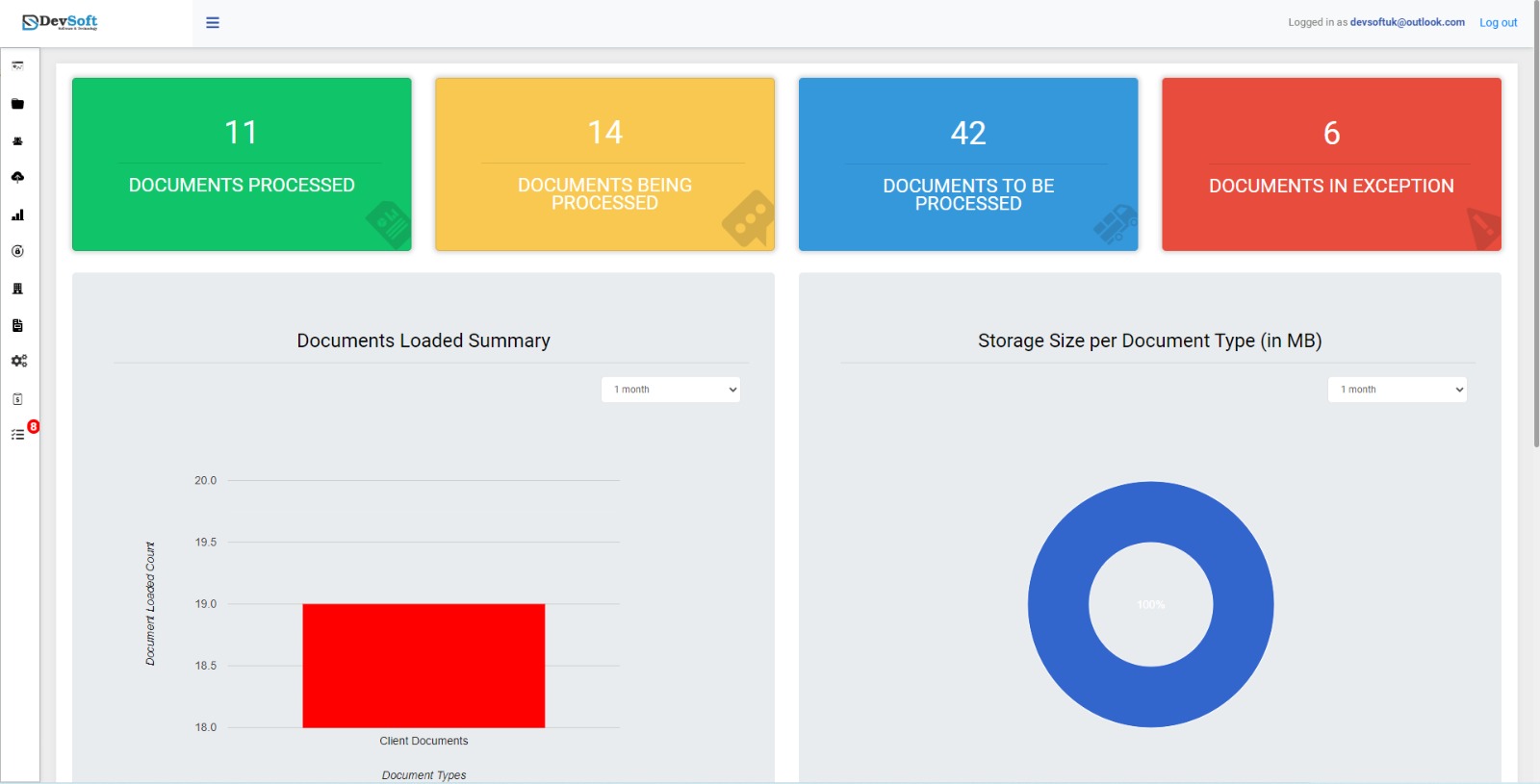
Customized Dashboard and Reports
In the Dashboard, you can see how many documents are processed, being processed, documents to be processed, and exception documents.
You can see the summary of your loaded documents and the storage size of the document.
E-Signature
Electronic signatures are a legal way to digitally secure approvals on a document, contract, or set of documents.
Electronic signatures can replace your handwritten signature to speed up virtually any paper-driven, manual signature processes.
How to send an e-signature
Document Search
AI-Powered Scan & Content Management System: Self-learning AI-powered, intelligent document processing solution that really works
Thorough Data Extraction from Complex Inputs
Discuss Your ProjectDocument Sharing
DocView.AI—Time-Limited Document Sharing through Email Functionality—Document Management System
Streamline Your Workflow! 📧 Learn How to Share Documents via Email with DocView.AI
Tips :

Document Types & Setup
The user can see all the created applications for each different use.
The user can see uploaded documents in a specific application.

Tasks
It saves user time, and it helps the user to quickly check the missing due information.
It will show the dues to the user in the same screen as per the screenshot. So users do not need to go and find the due document.

Manage Users
Modules allow users to perform group management.
User can perform the following operation :

Upload to DocView
The user can upload the document in the different application.
he user can scan the document for the upload.
The user can fill in the information while uploading the document.
Our Development Process
A structured approach to delivering quality solutions
Discovery
We begin by understanding your business goals, challenges, and requirements through detailed discussions and analysis.
Planning
We create a comprehensive project plan, including scope, timeline, milestones, and resource allocation.
Design
Our designers create wireframes and prototypes to visualize the solution and ensure it meets your expectations.
Development
Our developers write clean, efficient code following best practices and industry standards.
Testing
We conduct thorough testing to identify and fix any issues, ensuring the solution works flawlessly.
Deployment
We deploy the solution to your production environment, ensuring a smooth transition and minimal disruption.
Support
We provide ongoing support and maintenance to ensure your solution continues to perform optimally.
Technologies We Use
The latest tools and frameworks for optimal results
Frontend
Backend
Mobile
Database
Cloud
Ready to Start Your Project?
Contact us today to discuss your requirements and how we can help you achieve your business goals.
Get in Touch